In the vSphere Client, Datastore inventory view (Ctrl+Shift+D), VMware kindly gives us datastore Capacity and Free space values, but there is no column for Provisioned.
If you open a datastore, the Provisioned amount is displayed:
In my (humble) opinion, besides knowing how much Free space is left on the volume, Provisioned is important too so you know just how far in the hole you’re digging yourself by over-provisioning datastores, and it would be nice to see this in the list view of all Datastores as a way of comparison.
Since we don’t have that column available to us (VMware, pretty please?), a bit of Powershell can give us what we need.
connect-viserver your_vcenter_server
$datastores = get-datastore | where-object {$_.name -match "Servers"} | get-view
$datastores | select -expandproperty summary | select name, @{N="Capacity (GB)"; E={[math]::round($_.Capacity/1GB,2)}}, @{N="FreeSpace (GB)"; E={[math]::round($_.FreeSpace/1GB,2)}}, @{N="Provisioned (GB)"; E={[math]::round(($_.Capacity - $_.FreeSpace + $_.Uncommitted)/1GB,2) }}| sort -Property Name
In my example above, I am using where-object to filter only for datastores that have “Servers” in the name. Remove it or customize it as needed. The snippet above produces the following output:
.. you could even append “Export-CSV c:\path\to\output.csv -NoTypeInformation” to the end to write it to a CSV file, useful for Excel or other things.
Based on the following pages:
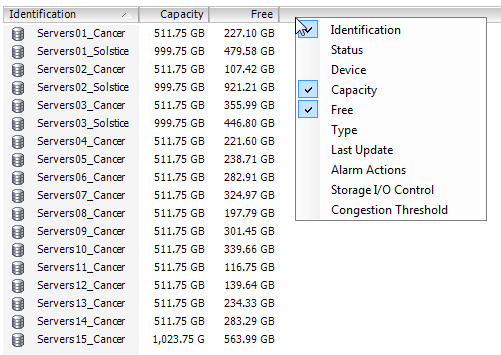
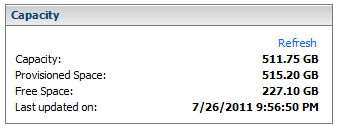
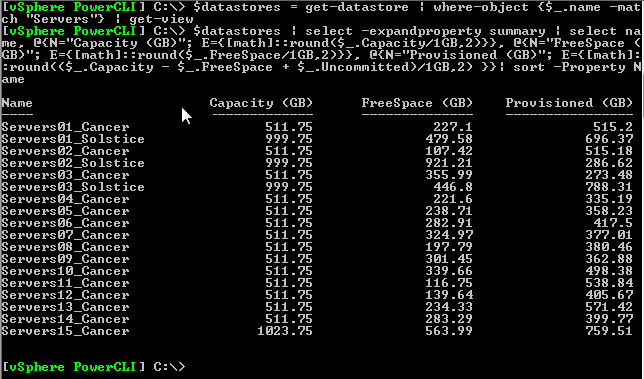
Great script! Keep them coming.
I am honored to have the great LucD offer his praise!
Fantastic script it works like a dream
Dito Ashok. Fantastic script!